Newly implemented Feature in 1.x
(A) Different type of Tick values scales
Case 1:-Default setup
(A)Default Node Style
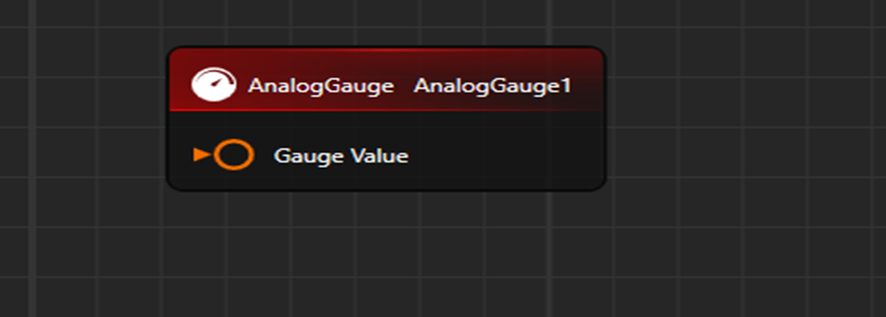
(B) Default Property window
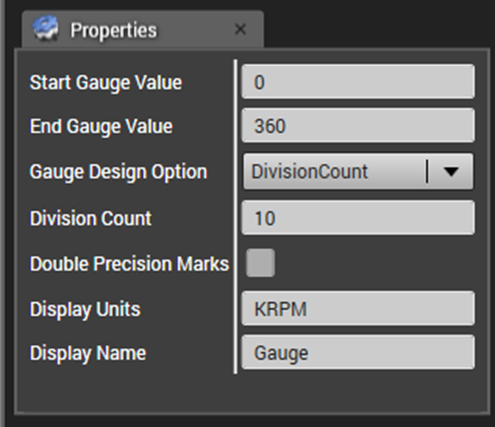
Initial Properties meaning are as follows:-
(I) Default Property window
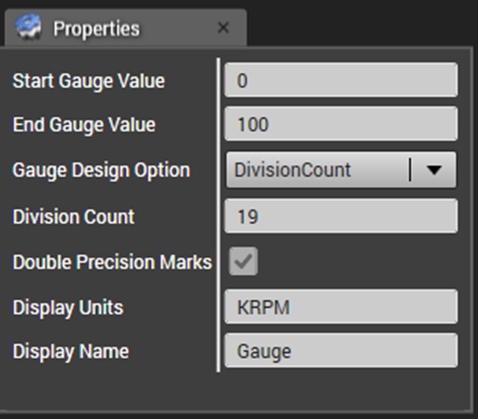
(II) View in Host
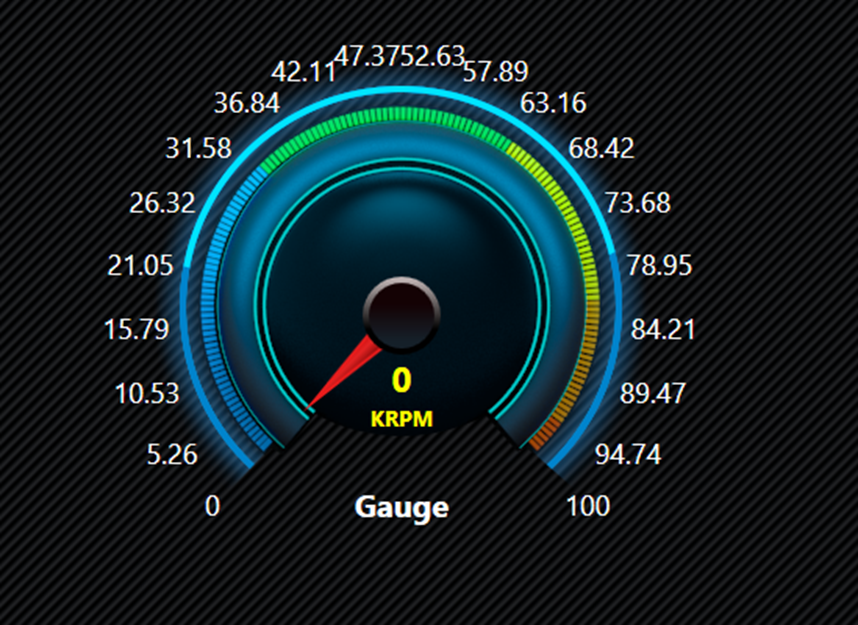
(C) Preview Window
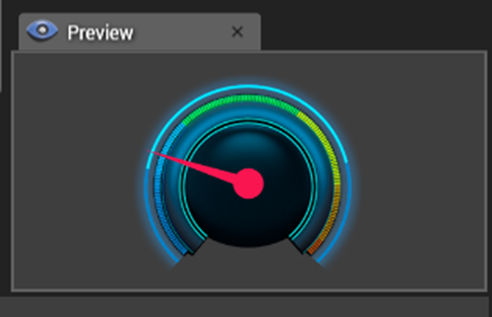
(D) Default View on HOST
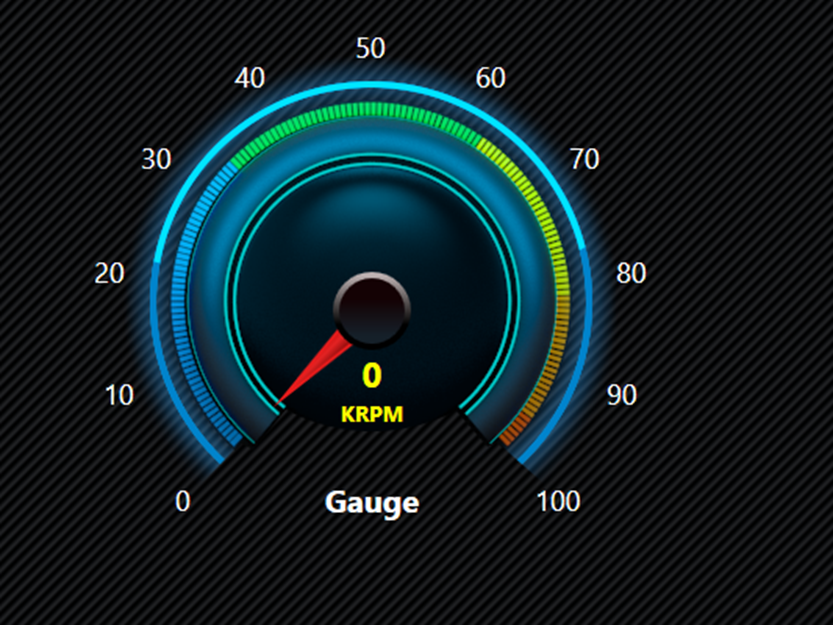
Case 2:-Changing “Gauge Design Option” from dropdown
Case (I) when selected option from “Gauge Design Option” dropdown is “List”
(A) Property Window
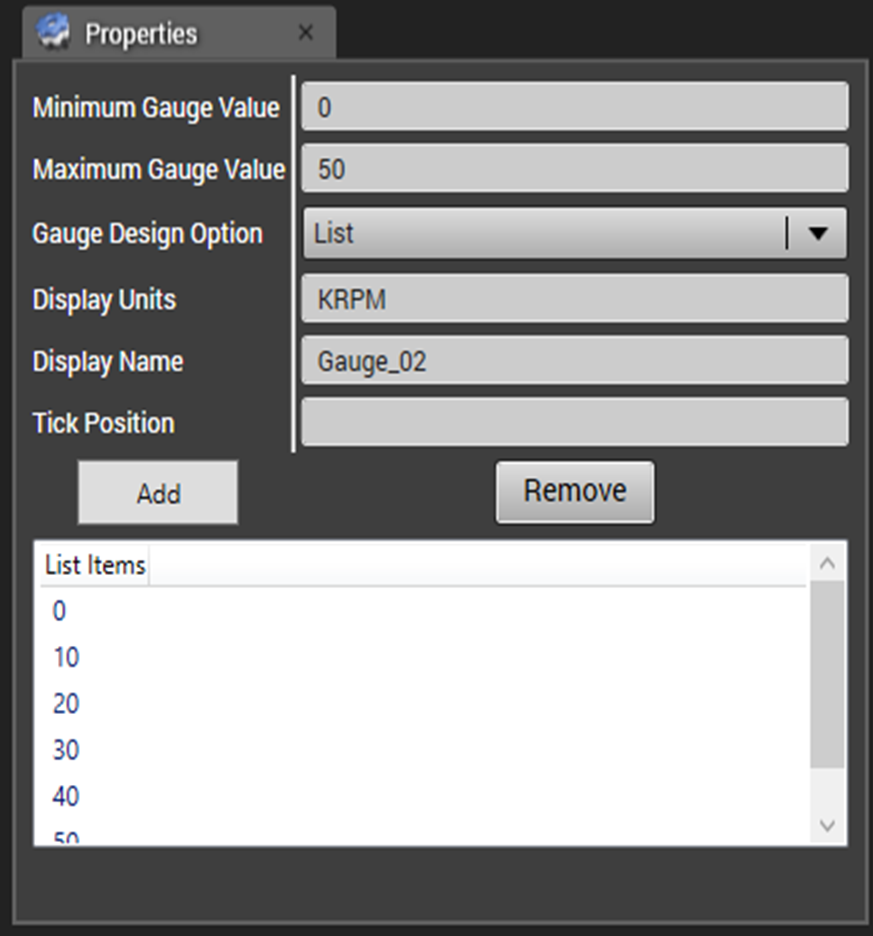
(B) View on HOST
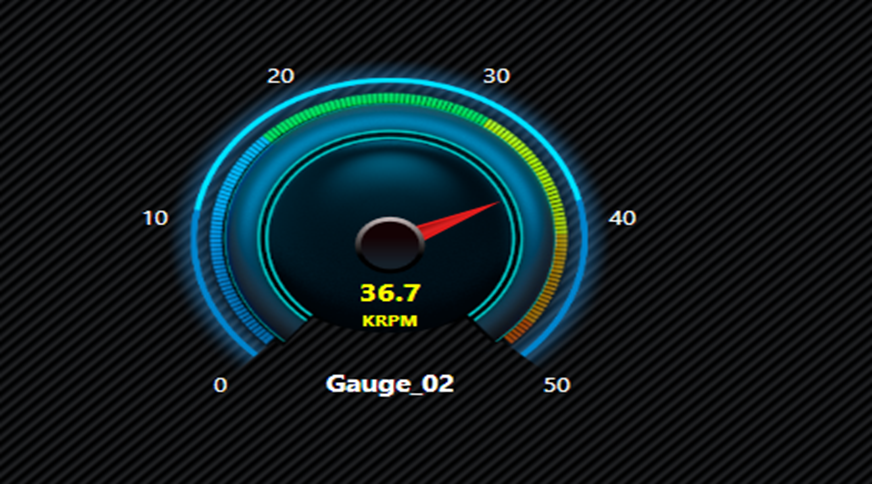
Case (II) when selected option from “Gauge Design Option” dropdown is “Dictionary”
(A) Property Window
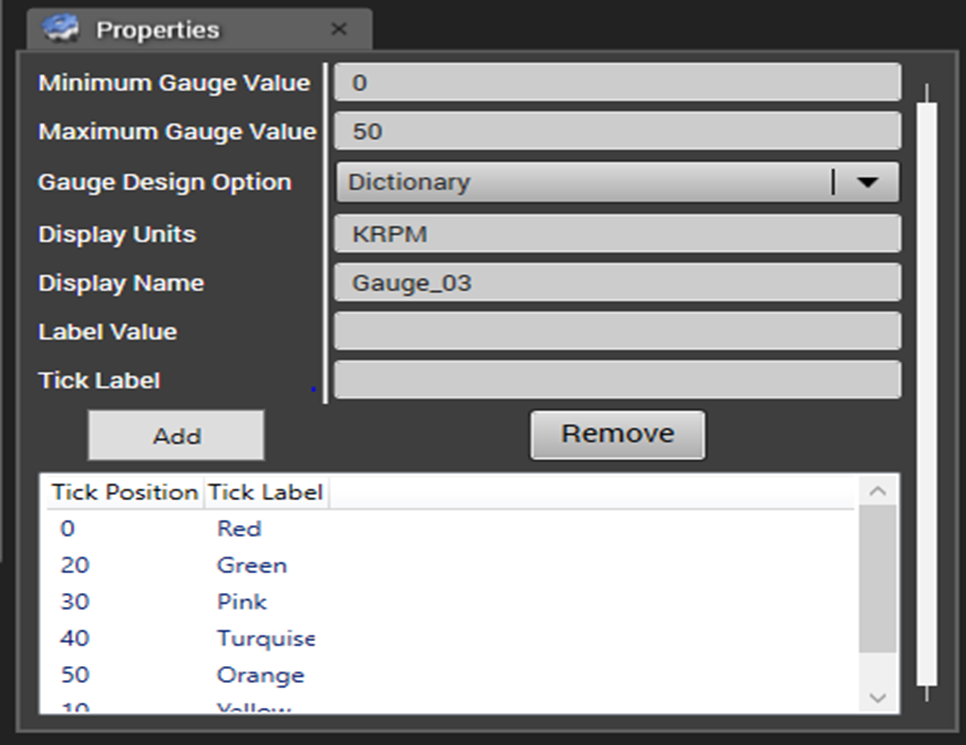
(B) View on HOST
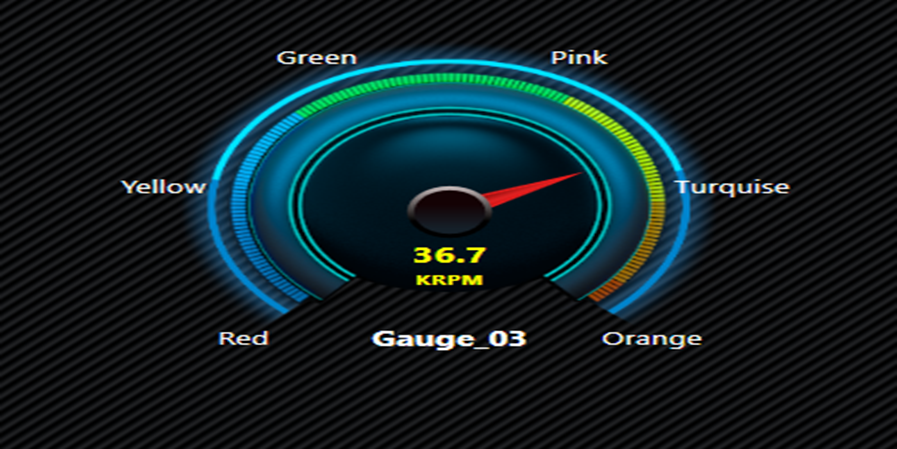
Case 3:-Different Tick values scale
(A) When Tick value scale like(0 To 100)
(1) Property window

(2) View in HOST
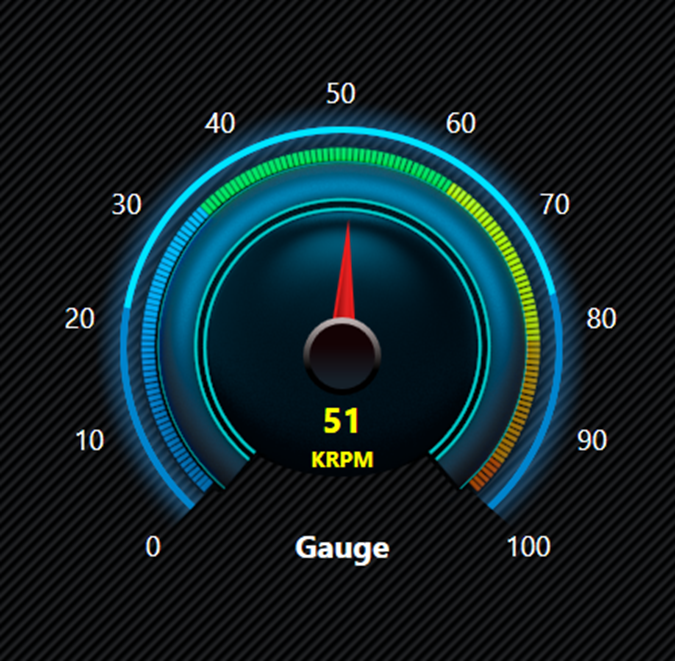
(B When Tick value scale like(0 To -100)
(1) Property window
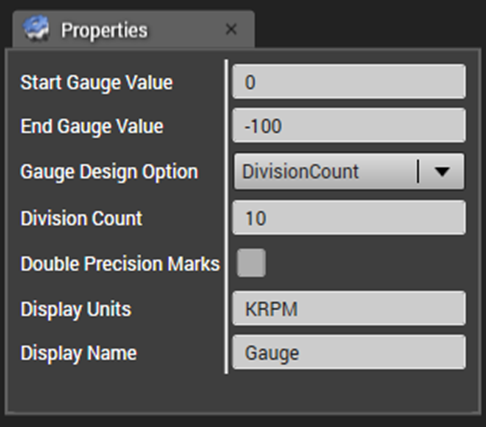
(2) View in HOST
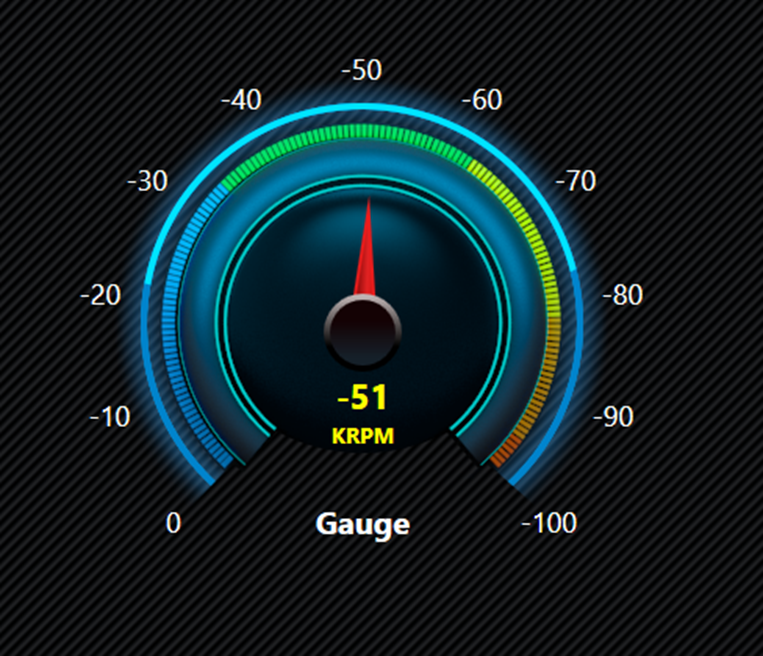
(C) When Tick value scale like(-10 To -100)
(1) Property window
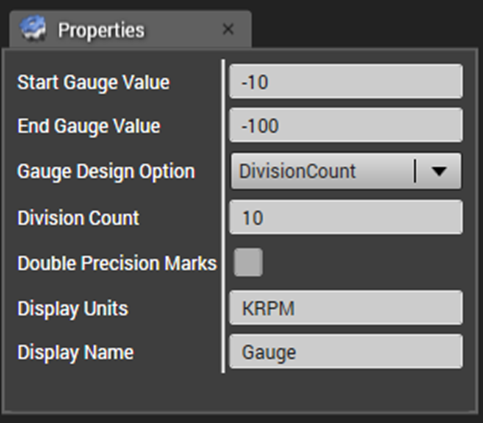
(2) View in HOST
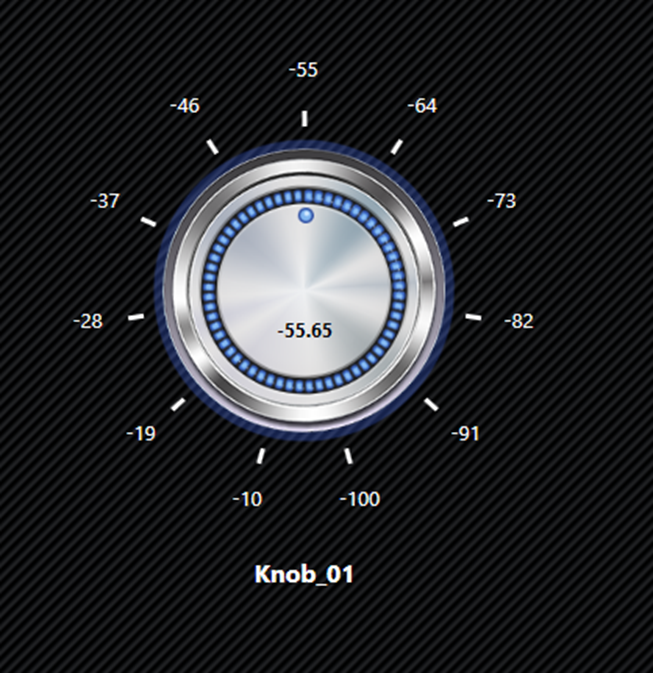
(D) When Tick value scale like(40 To -100)
(1)Property window
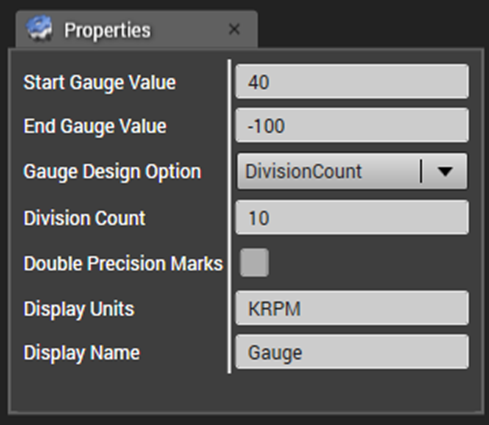
(2) View in HOST
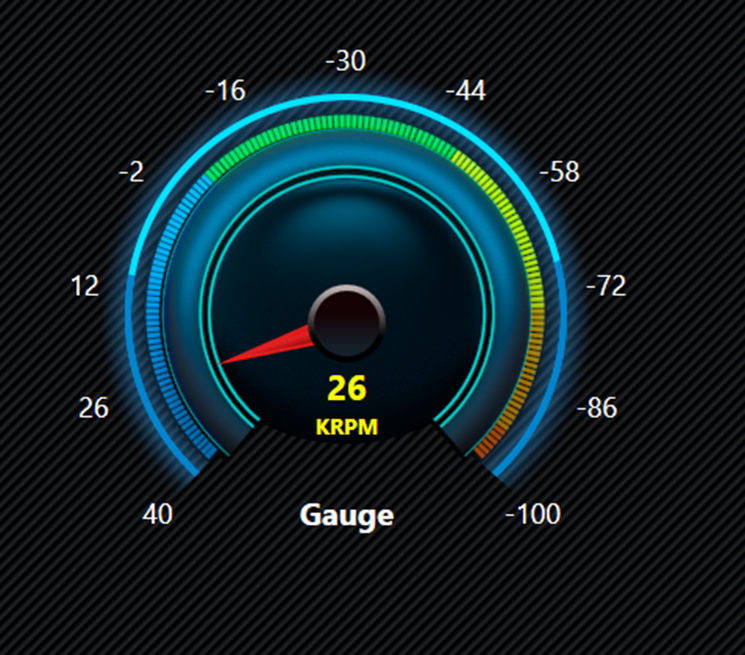
(E) When Tick value scale like(-100 To 50)
(1) Property window
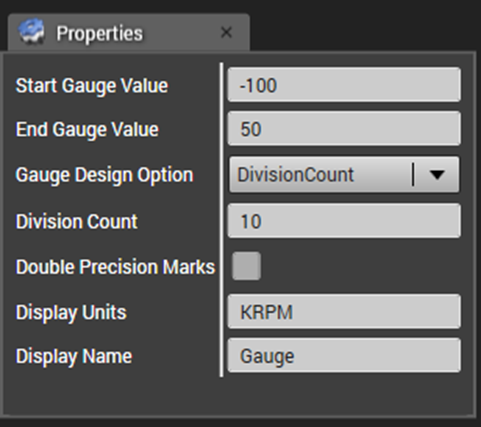
(2) View win HOST
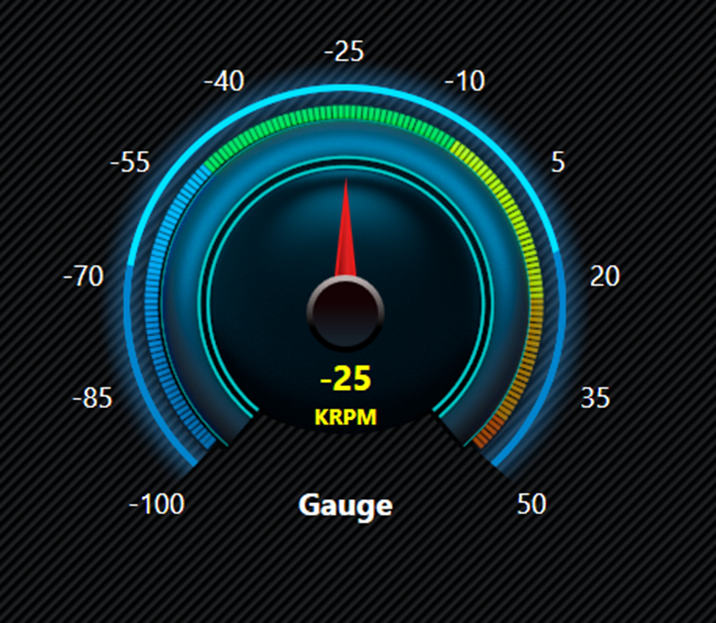
(F) When Tick value scale like(-100 To 0)
(1) Property window
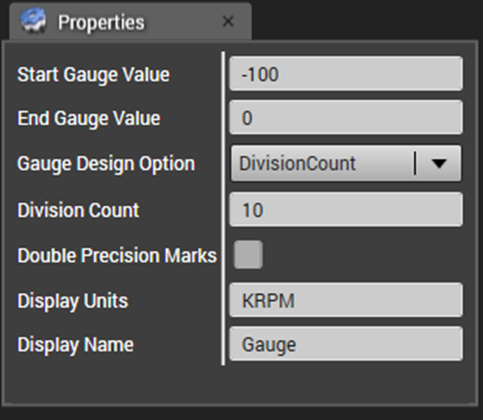
(2) View in HOST
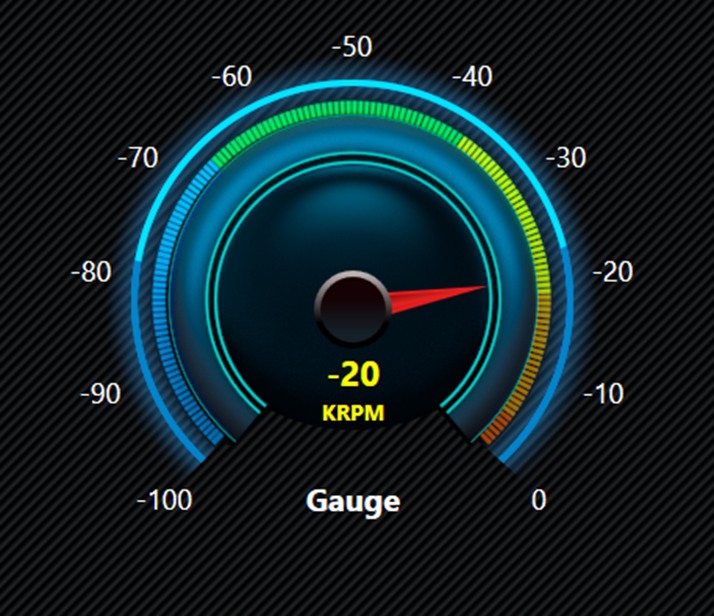
(G) When Tick value scale like(-100 To -50)
(1) Property window
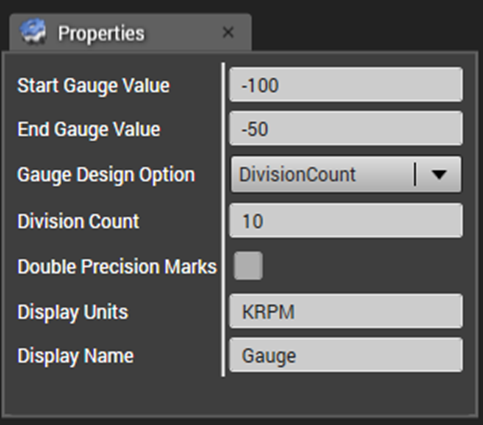
(2) View in HOST
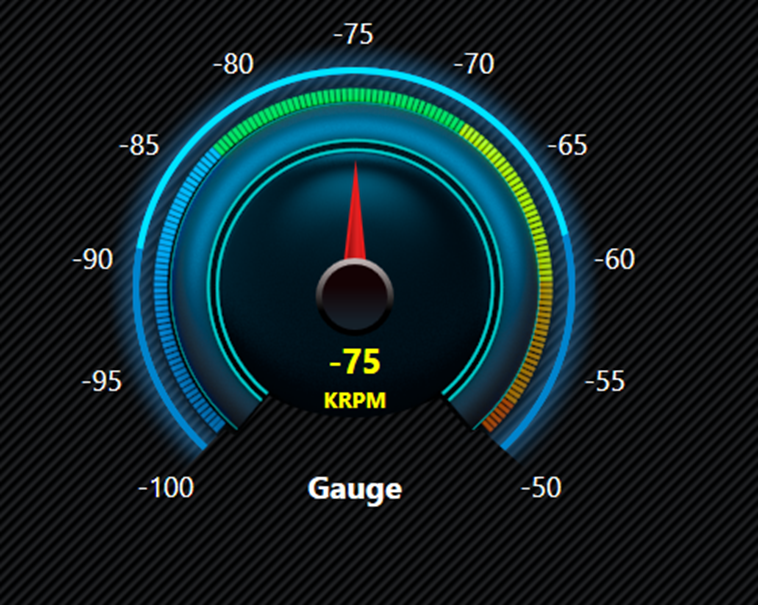
Note:-It also persist the state on HOST end. It will also maintain the last state of itself whether it is connected with any control or not. if in the initial stage, it is connected with any control and again if the same control is disconnected, still it will maintain its last value.