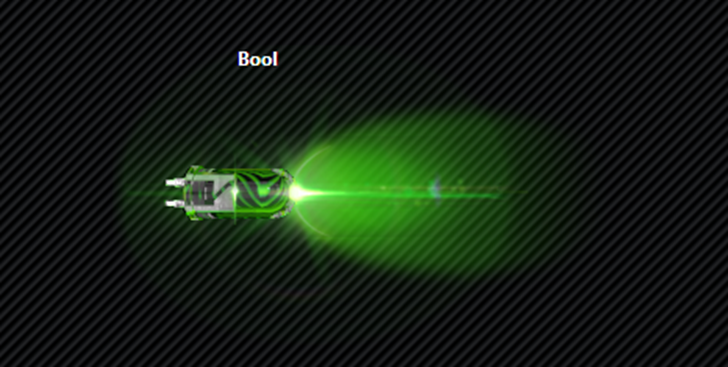Case 1: Default Settings
(A) Default Node Style
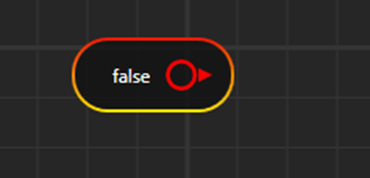
(B) On Mouse Hover:-control name can be seen on mouse hover
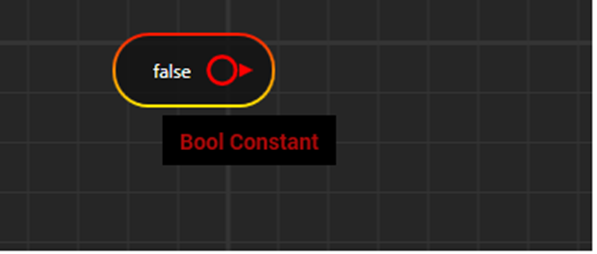
(C) Default Property Window
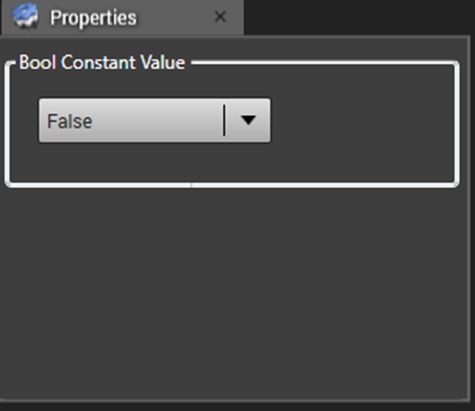
(D) Default Preview Window

Note:- Bool Constant control will give value either “True” or “False”
Case 2:-Testing of Bool constant Control
(A) Default Control Setup
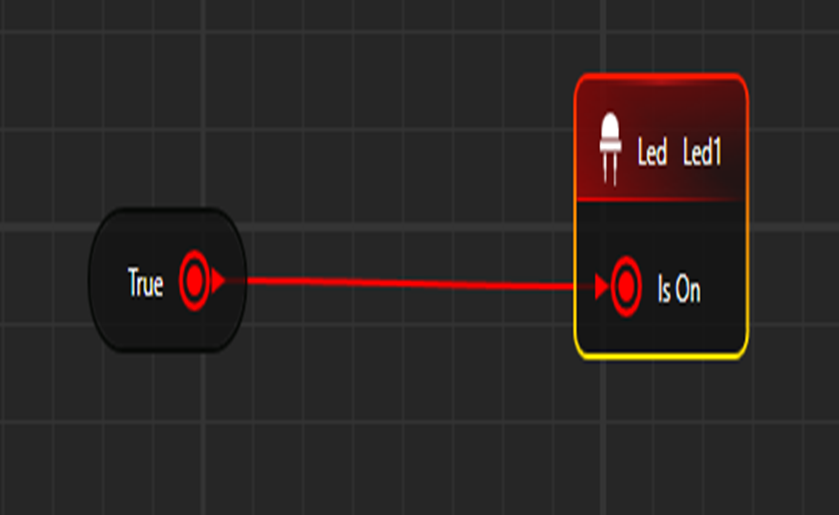
If value is “True” then Led control will be in on state, if it is “false” then Led will be in off state.
(B) Property Window
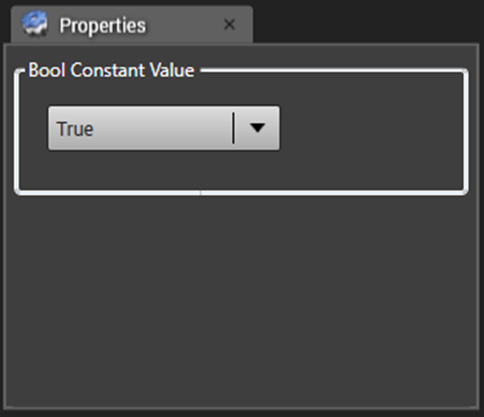
(C) View in HOST