Case 1: Default Settings
(A) Default Node Style
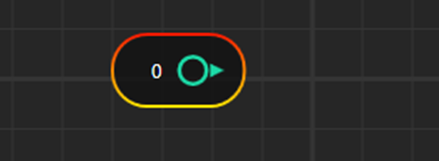
(B) On Mouse Hover:-control name can be seen on mouse hover
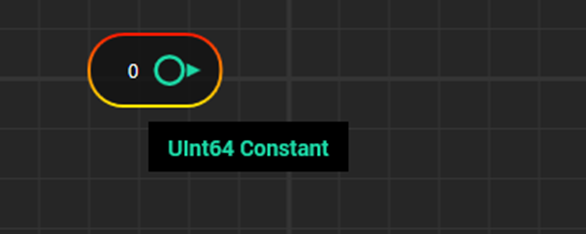
(D) Default Property Window
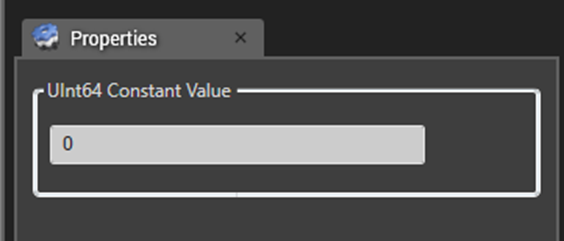
Features of Property Window
(I) it will accept only positive values. It will not accept Negative values.
(II) If entered value is blank, then it will display message like below
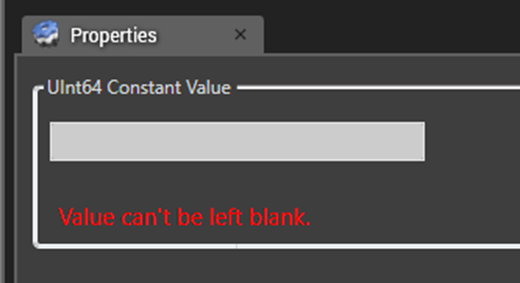
(III) If entered value is wrong like below
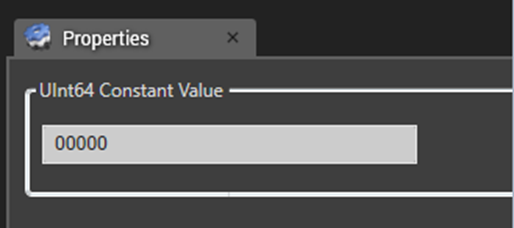
Then it will update the control with “NaN” like below
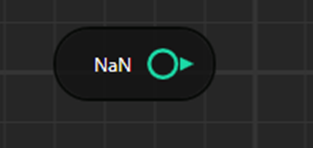
Also property window will show message like below
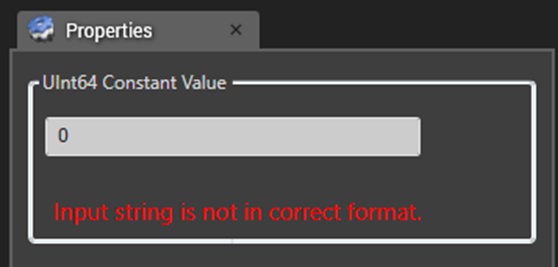
(IV) Value on control can be updated by either pressing “Enter” in the Textbox or moving mouse out of the Textbox
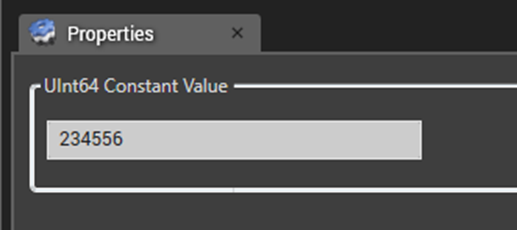
Change in control
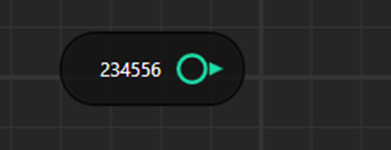
(V) If entered value is more than the range of value then it will show following message
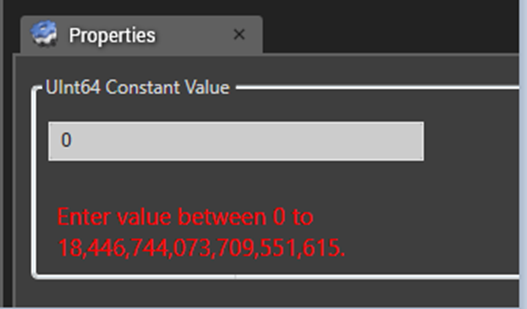
(D) Default Preview Window
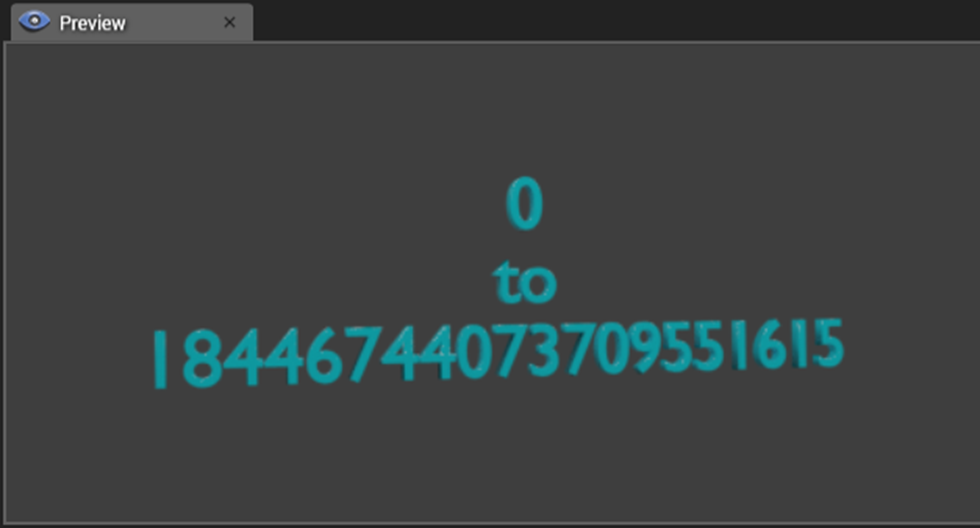
Note: - UInt64 Constant Control will have value range b/w 0 to 18556744073709551615
Case 2:-Testing of UInt64 constant Control
(A) Default Control Setup
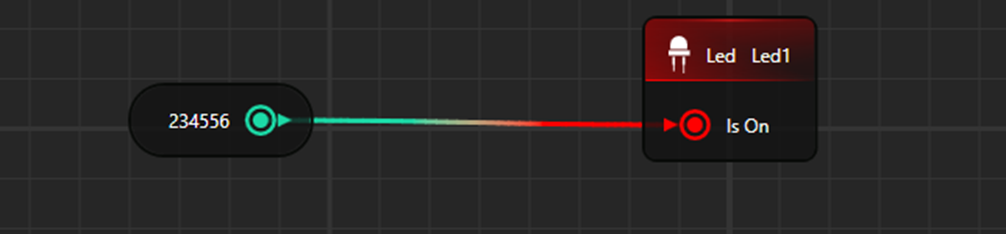
(B) Property Window
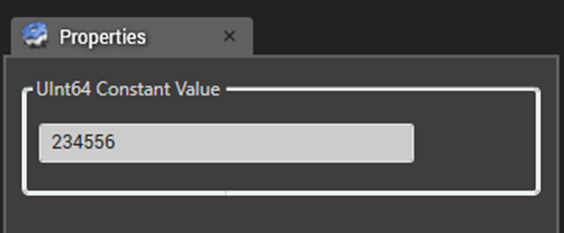
(C) View in HOST
