
----------------------------------------------------------------------------------------------------START----------------------------------------------------------------------------------------------------
To prepare a Help guide for Montage Installation.
Use the Below link to open the Montage website & download montage launcher setup with signup or without signup.
Link: https://www.montage-software.com/#
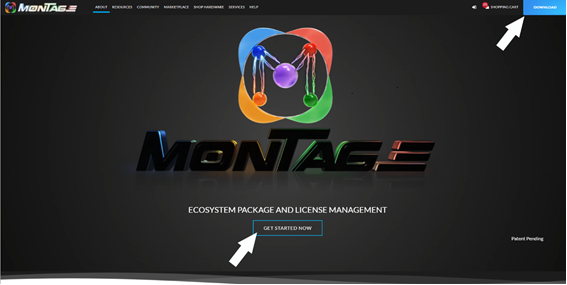
Now click on either the “Get Started Now” or “Download” tab to open the Download page.
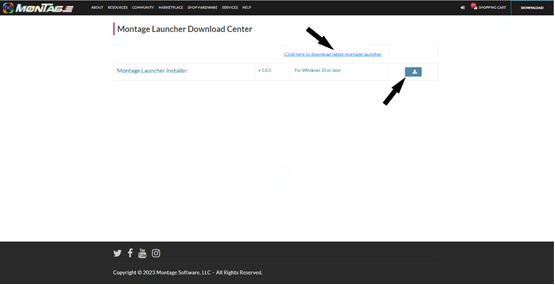
Now click either link 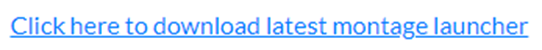 or Icon
or Icon  to download the Ecosystem Package.
to download the Ecosystem Package.
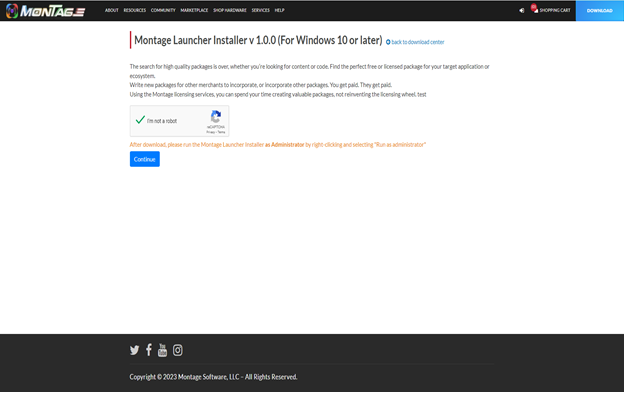
Verify “reCAPTCHA” & click continue tab to start download.
Download the Montage Launcher exe from montage website as explained earlier.
Run the Montage Launcher Installer as Administrator by right-clicking and selecting “Run as administrator”.
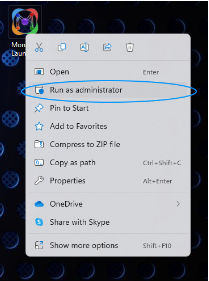
If got this Microsoft defender window, click on more info & then click Run anyway.
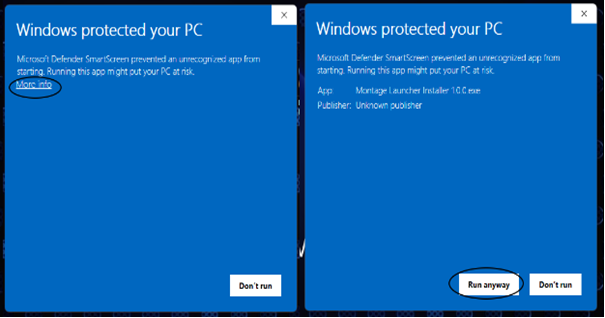
Allow the app to make the changes in your device.
Click on “INSTALL” Tab.

Accept the License terms by checking Check box.

Click Next, Montage installation is completed.
Check for the shortcut Icon on Desktop.

Double click on the montage Launcher Icon.
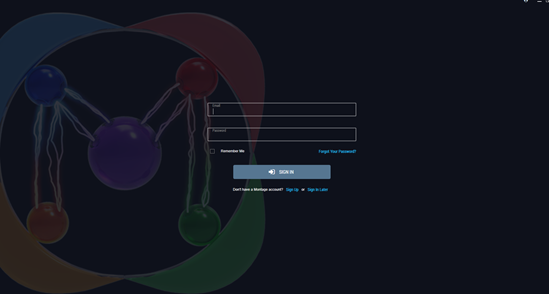
Allow the app to make changes in your device & soon you will be landed on the montage Login page.
Sign Up or Sign in later or use an existing montage account.
Click on sign up.
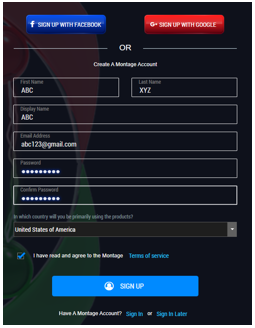
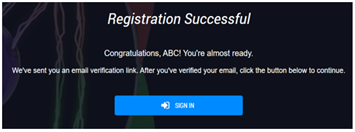
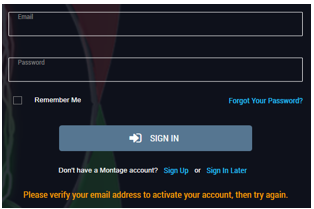
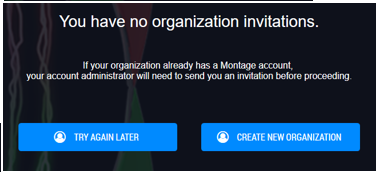

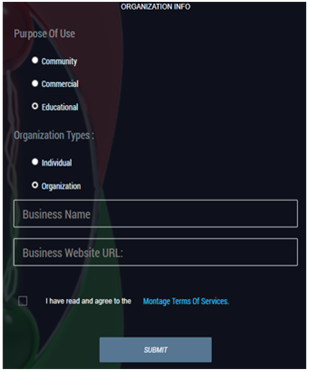
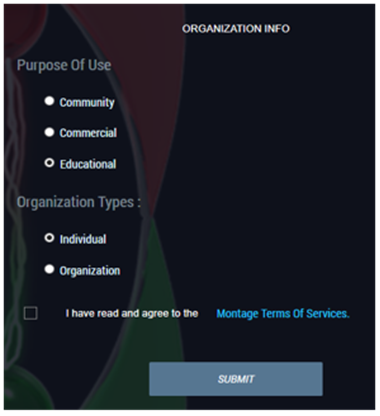
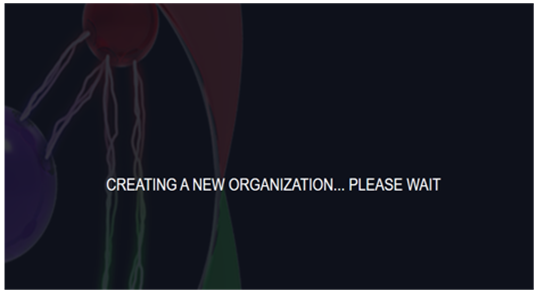
Once you choose the option montage start loading files from the server, have some patience & let the loading complete.
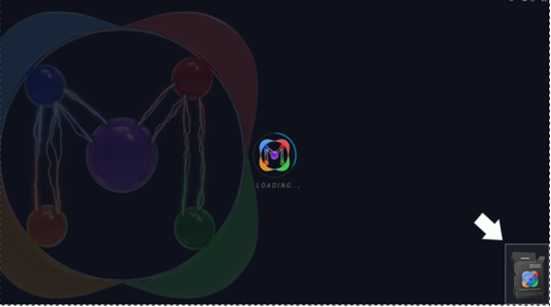
Meanwhile the box shown in the bottom right corner can be expanded by click on it.

All Information of the package details can be seen in the box.
Once the downloading is complete montage is ready to Shop.
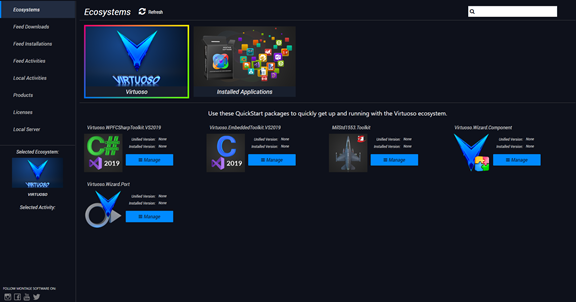
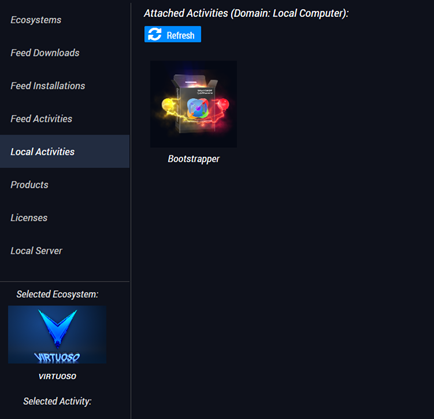

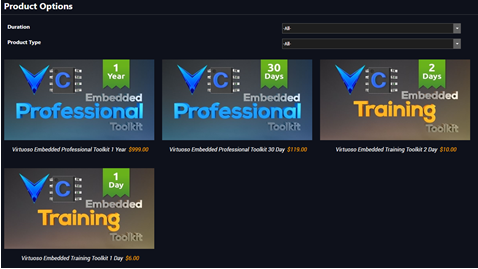

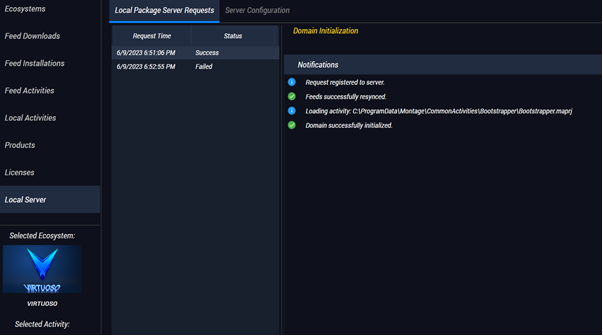
----------------------------------------------------------------------------------------------------END--------------------------------------------------------------------------------------------------