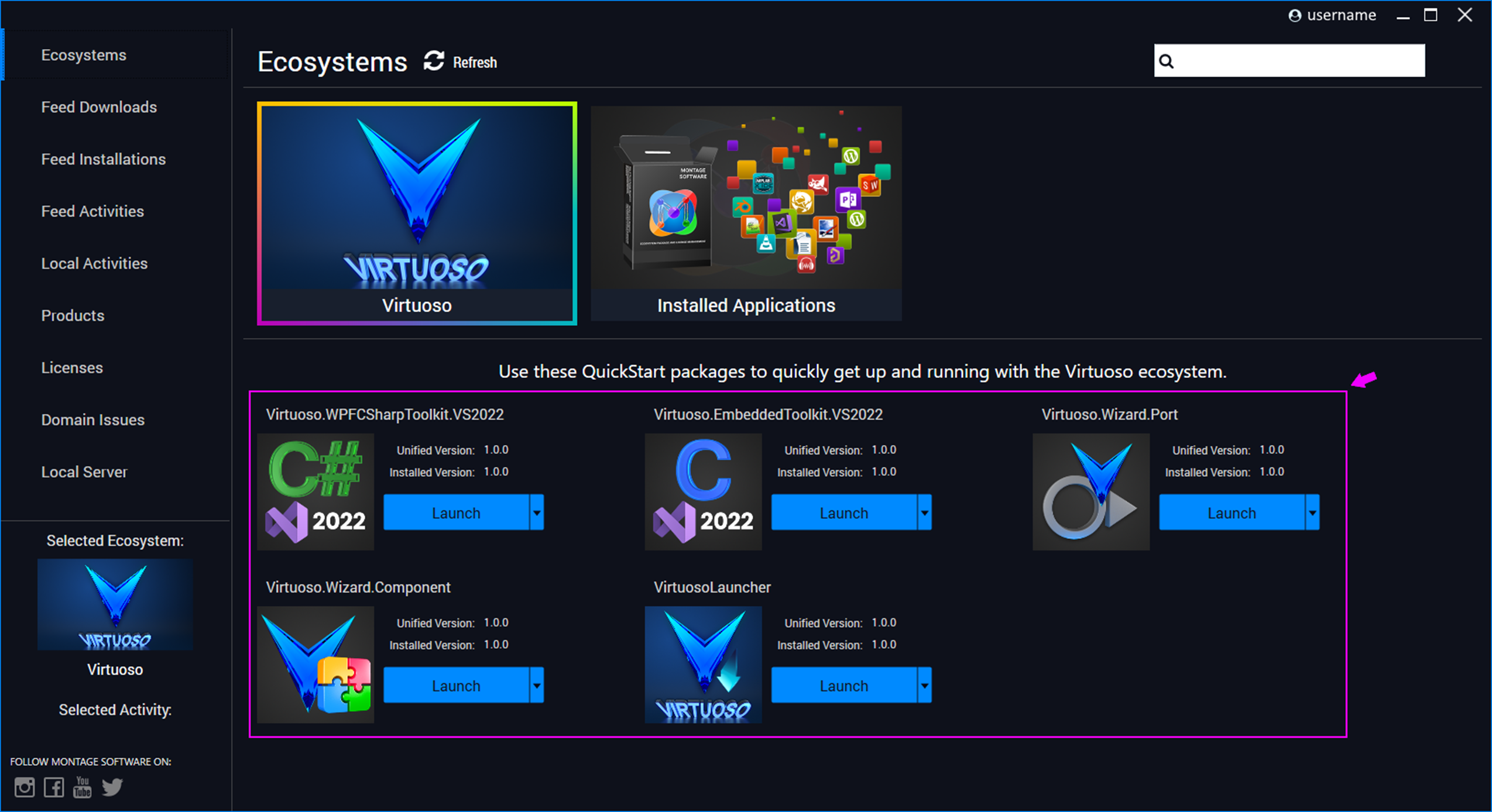The Montage Launcher is a desktop application that provides a clean interface for managing activities.
It also supports digital ecosystems, like Virtuoso, by functioning as a local server for ecosystem applications to handle orchestration and other complexities.
When ecosystem applications issue requests to the Montage Launcher, the Montage Launcher displays a popup in the lower right hand corner of the screen, above the task tray, to alert the user that the Montage Launcher is being used.
The Montage Launcher desktop application's view is organized with 9 tabs along the left, as shown below. These tabs are detailed in the sections that follow.
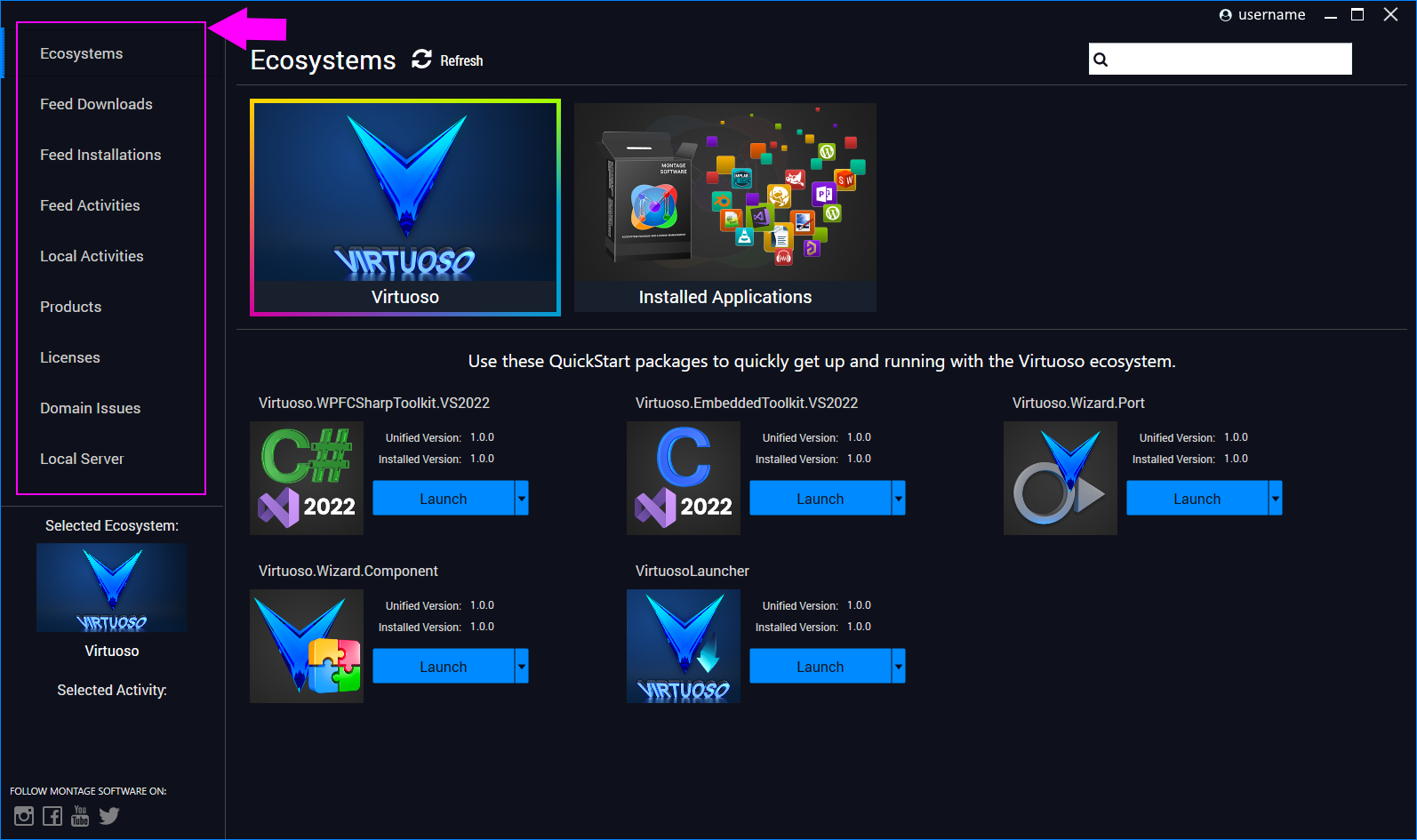
The currently selected tab is highlighted by a thin blue line on the left.
Within the "Ecosystems" tab, available ecosystems are displayed horizontally across the top.
The selected ecosystem is:
Highlighted with a multicolored border in the list view.
Shown in the bottom-left corner of the Launcher window.
The selected ecosystem determines the context for manual actions such as:
Browsing
Downloading
Installing content
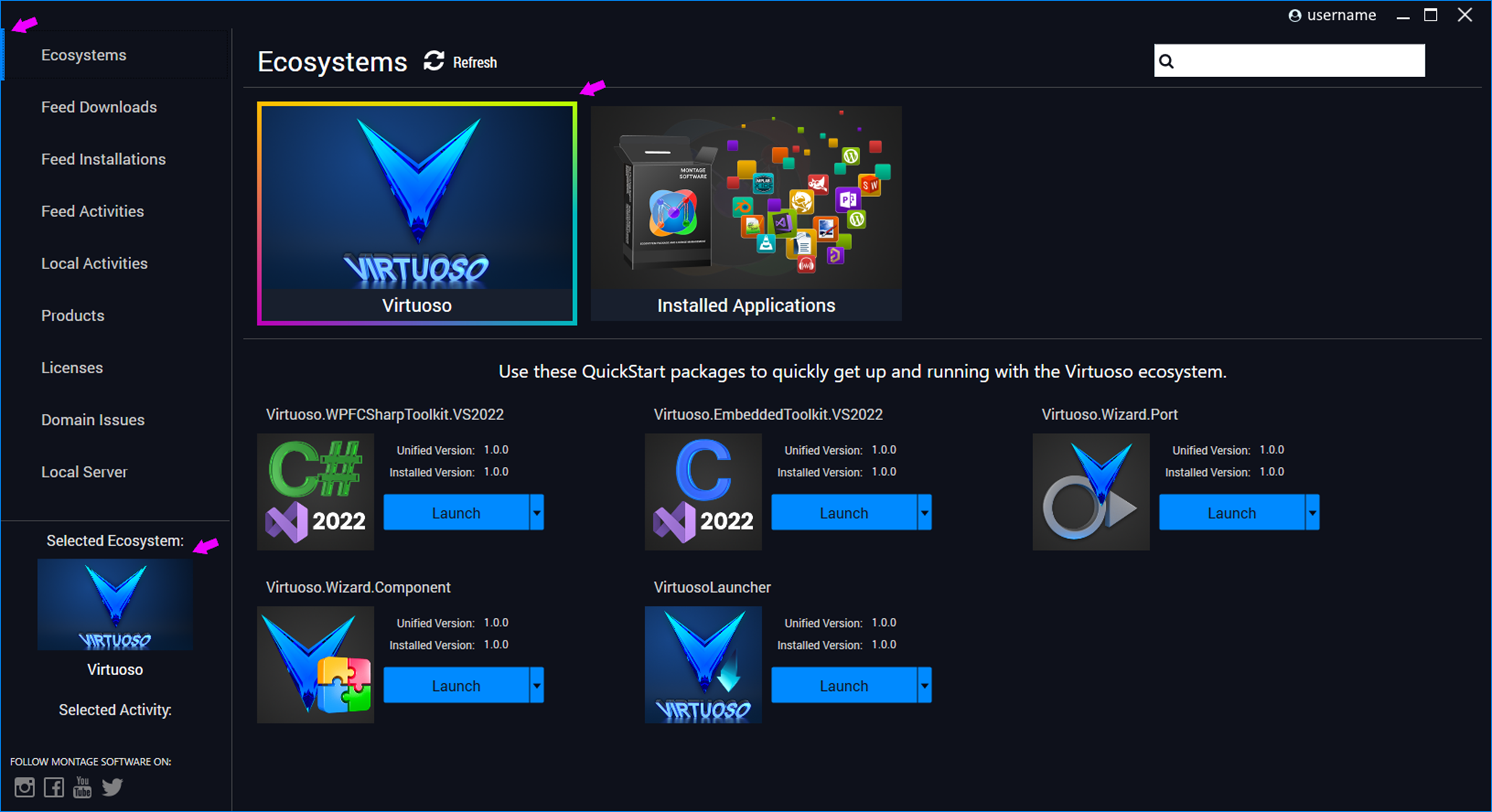
QuickStart packages are specially designated packages that help new users get started quickly with an ecosystem. Ecosystem creators can define these as entry points—typically representing common workflows or essential tools.
Like all Montage packages, QuickStart packages can serve as placeholders that reference one or more other packages to represent a complete workflow.
QuickStart Packages in the Virtuoso Ecosystem
The Virtuoso ecosystem defines several QuickStart packages: