
------------------------------------------------------------------------------------START-------------------------------------------------------------------------------
To prepare a user help guide for Virtuoso Installation.
To install Virtuoso software, need to register on Montage website & download Montage Launcher First.
(Refer to “Kick Start Guide for the Montage” installation).
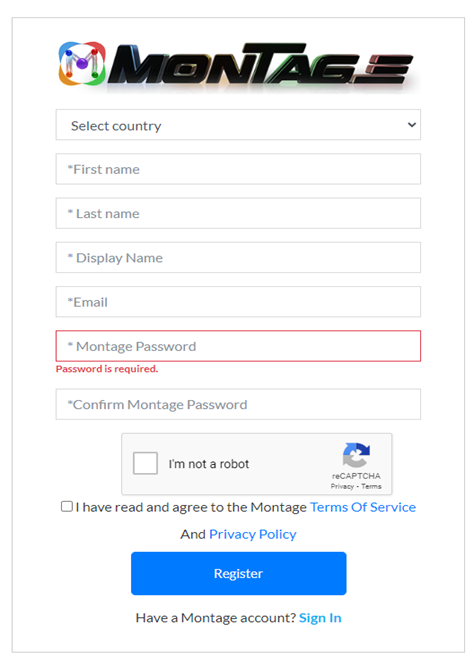
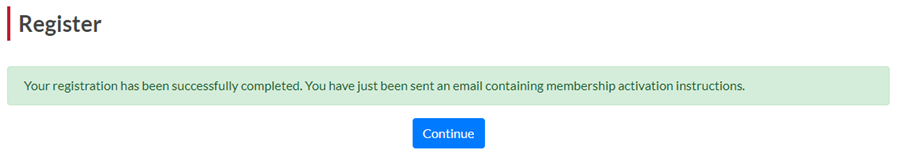
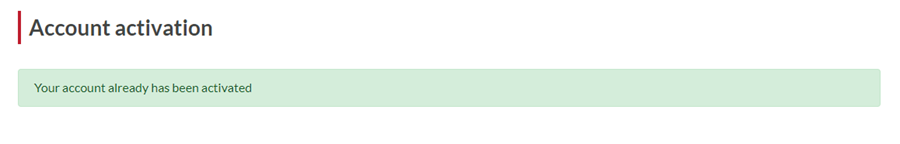
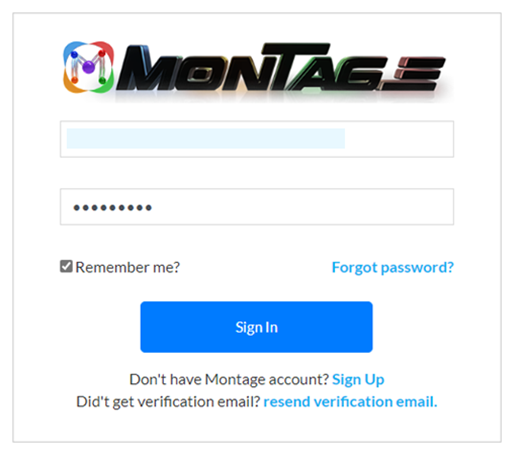
Click on either the “Get Started Now” or “Download” tab to open the Download page.
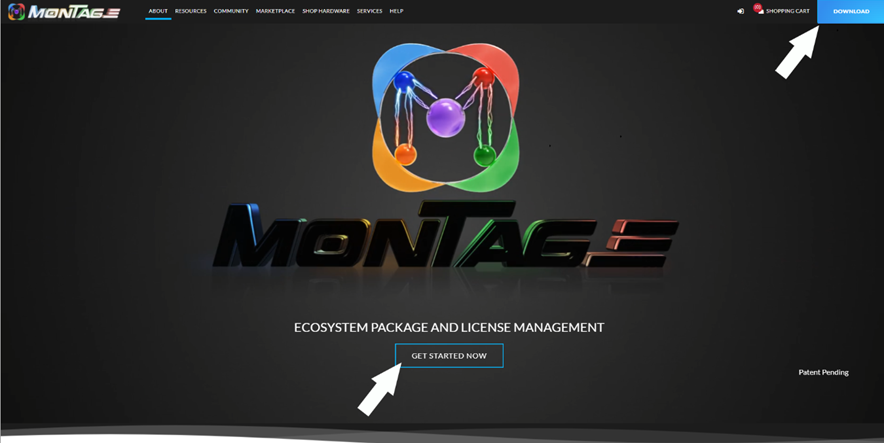
Manage Virtuoso.WPFCSharpToolkit.VS2019 to install Virtuoso.
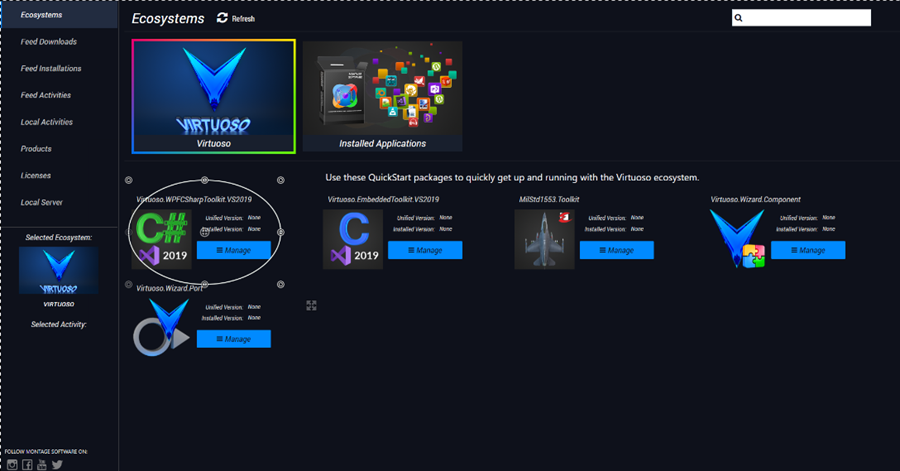
Select the Version you want to install.
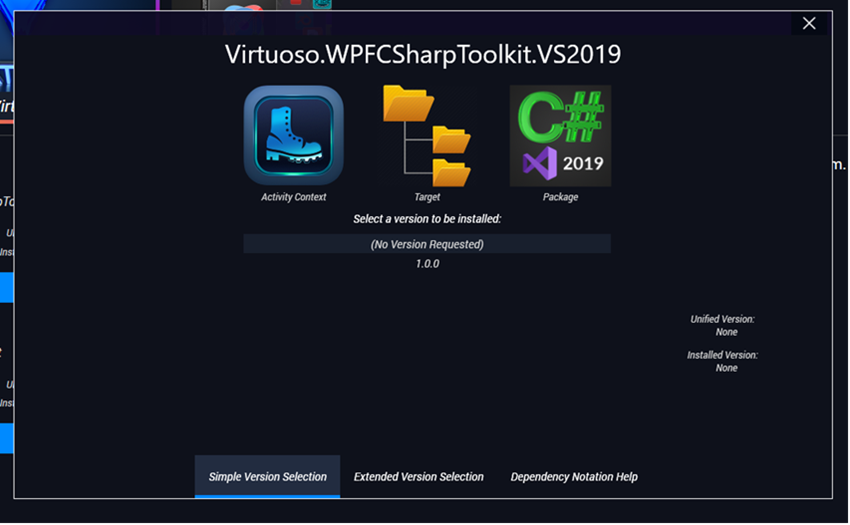
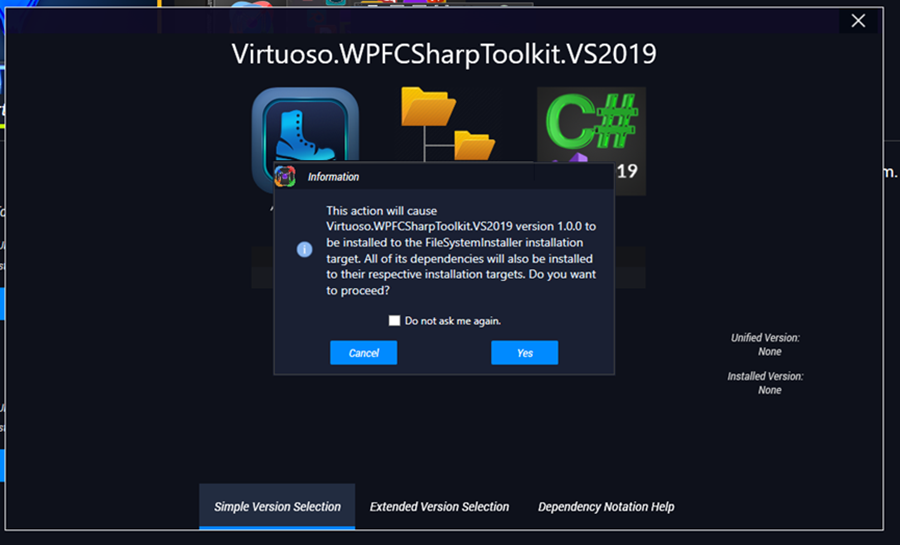
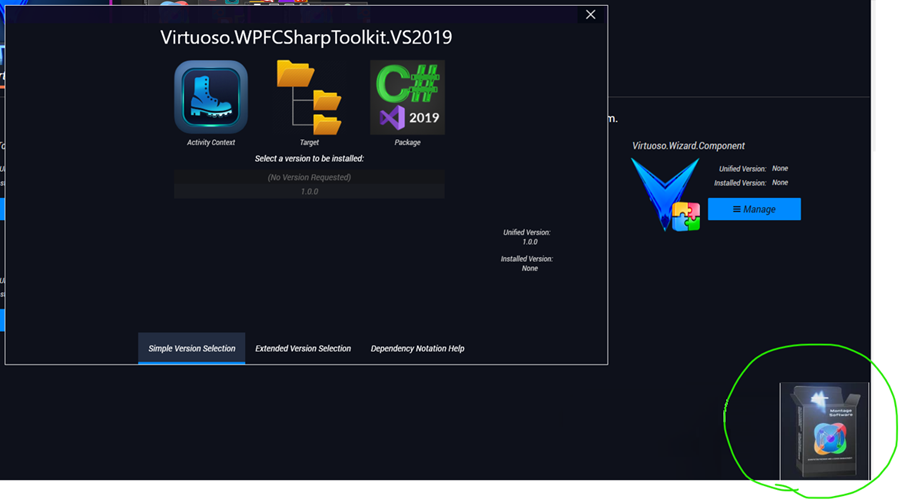
Click on install tab to start installation.

Read the agreement & accept the licence terms to install setup.
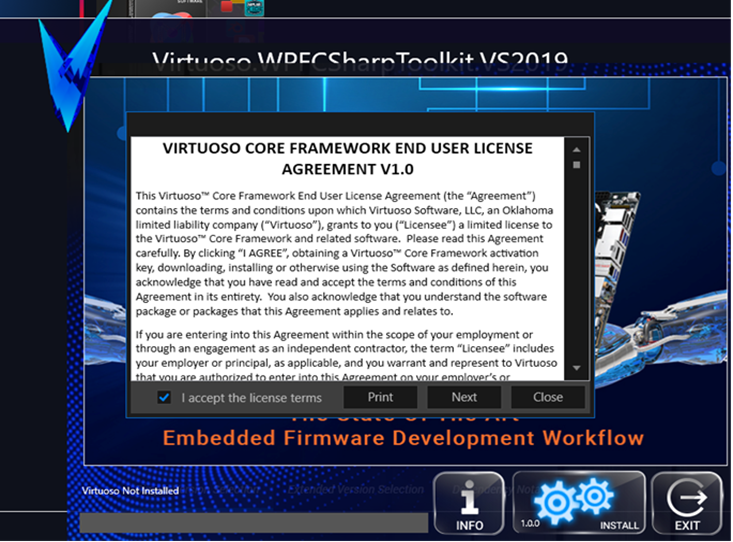
Check for the shortcut on desktop.
Double click on the icon to run the software.

Create the Host Template
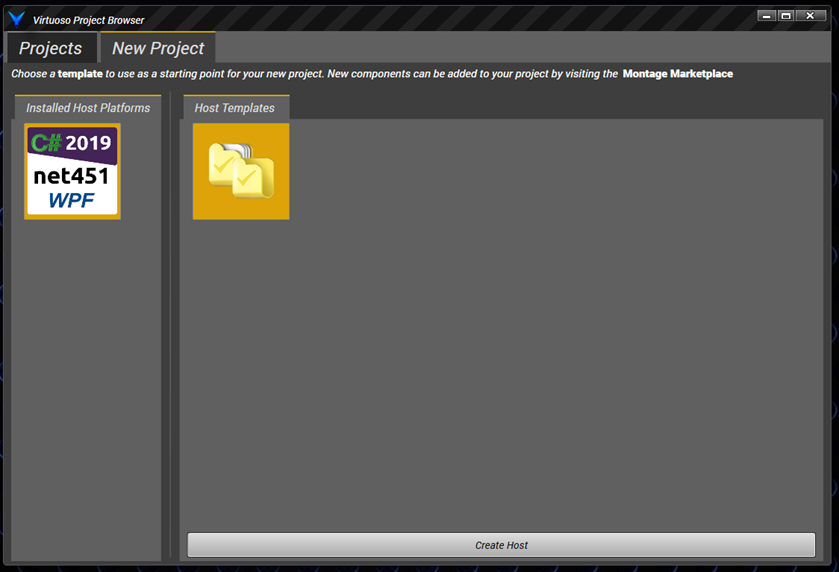
Choose the preferred location to create the Host Template project.
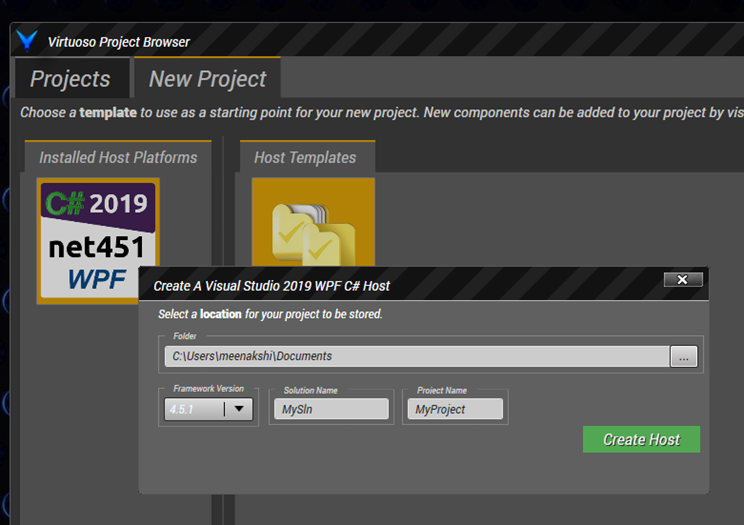
Experience the new era of development with virtuoso toolkit.

------------------------------------------------------------------------------------END-------------------------------------------------------------------------------
·