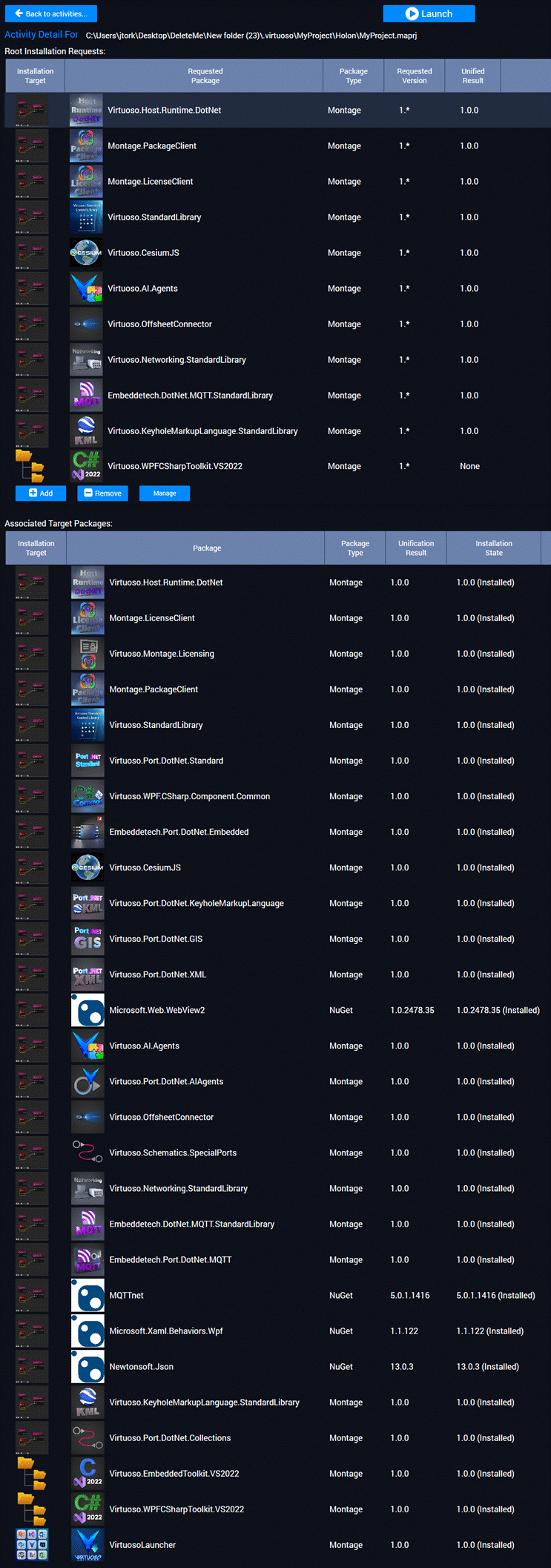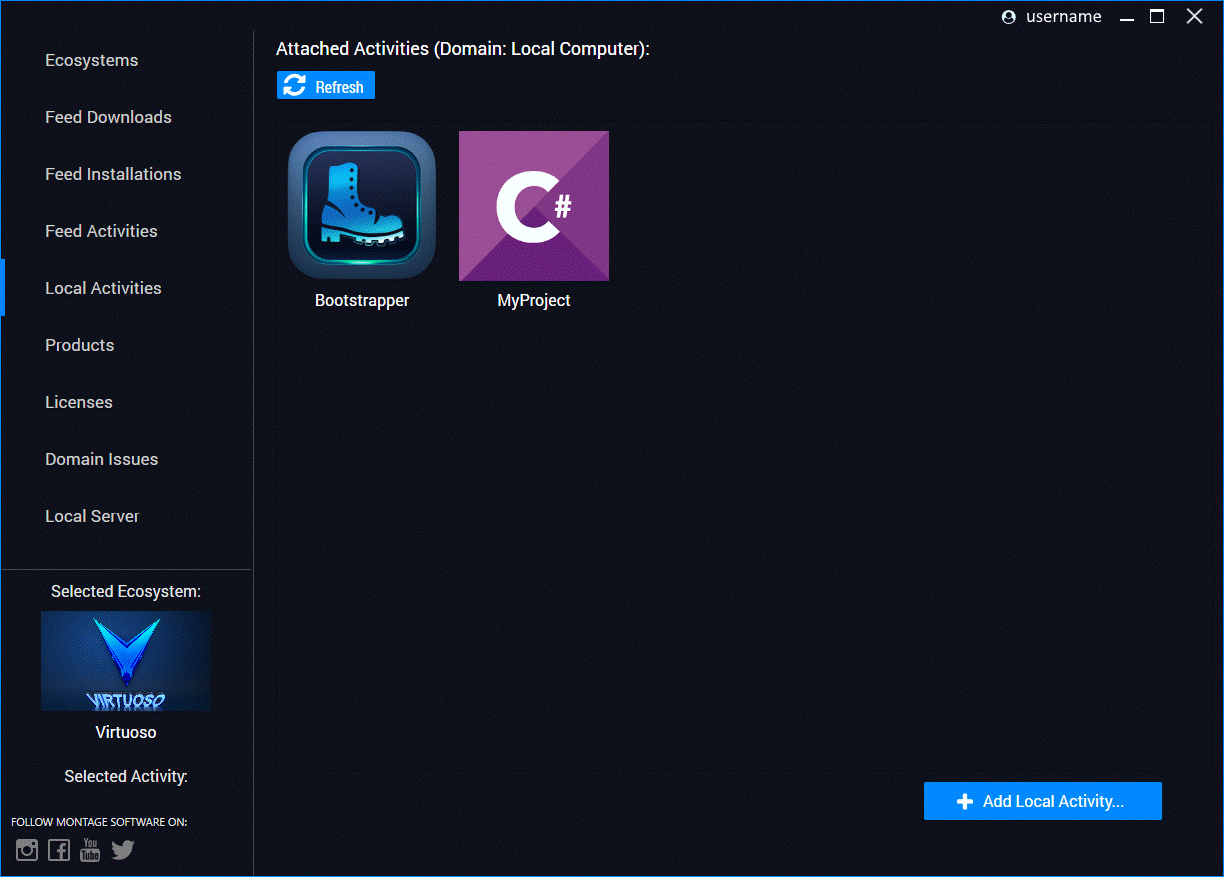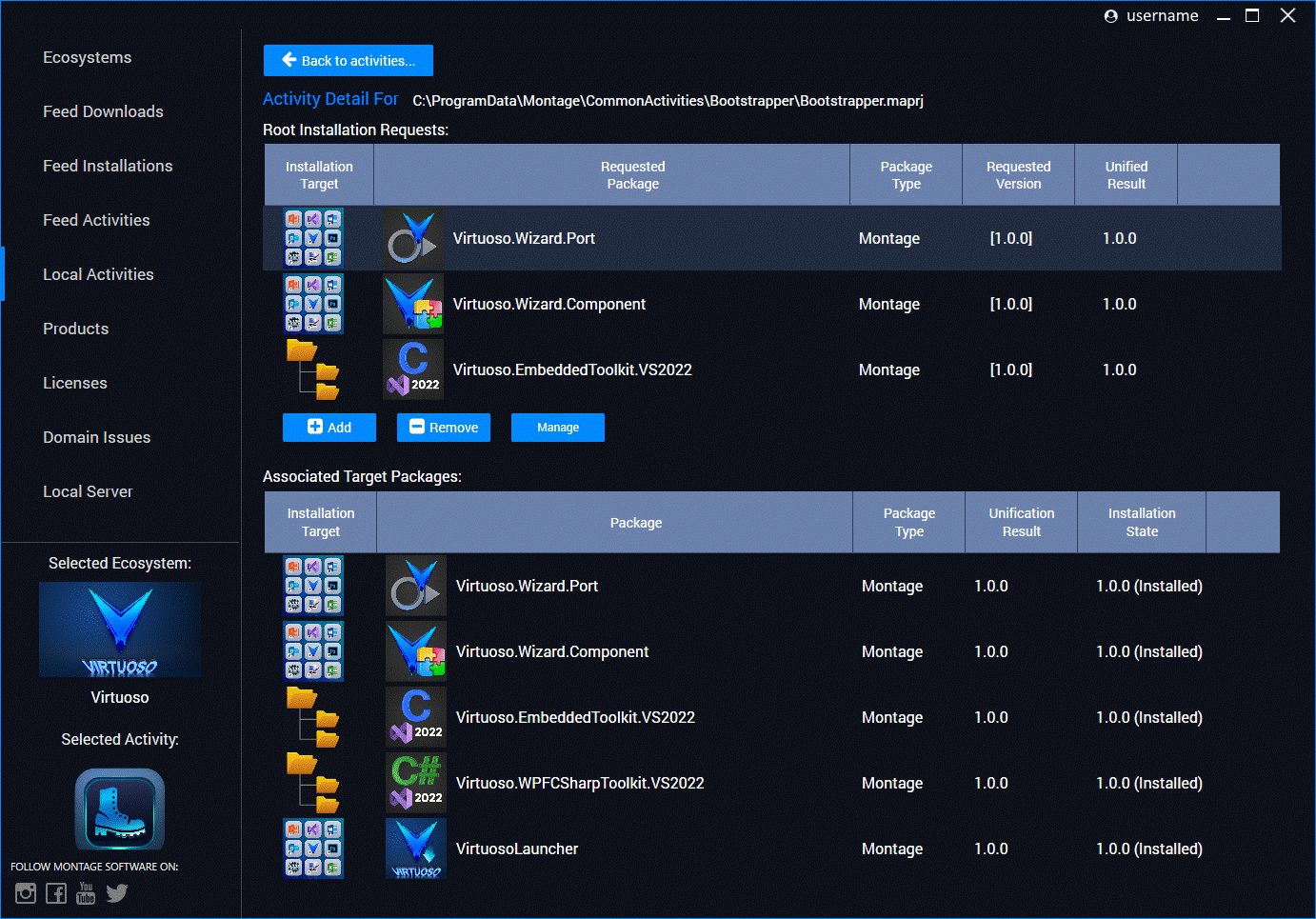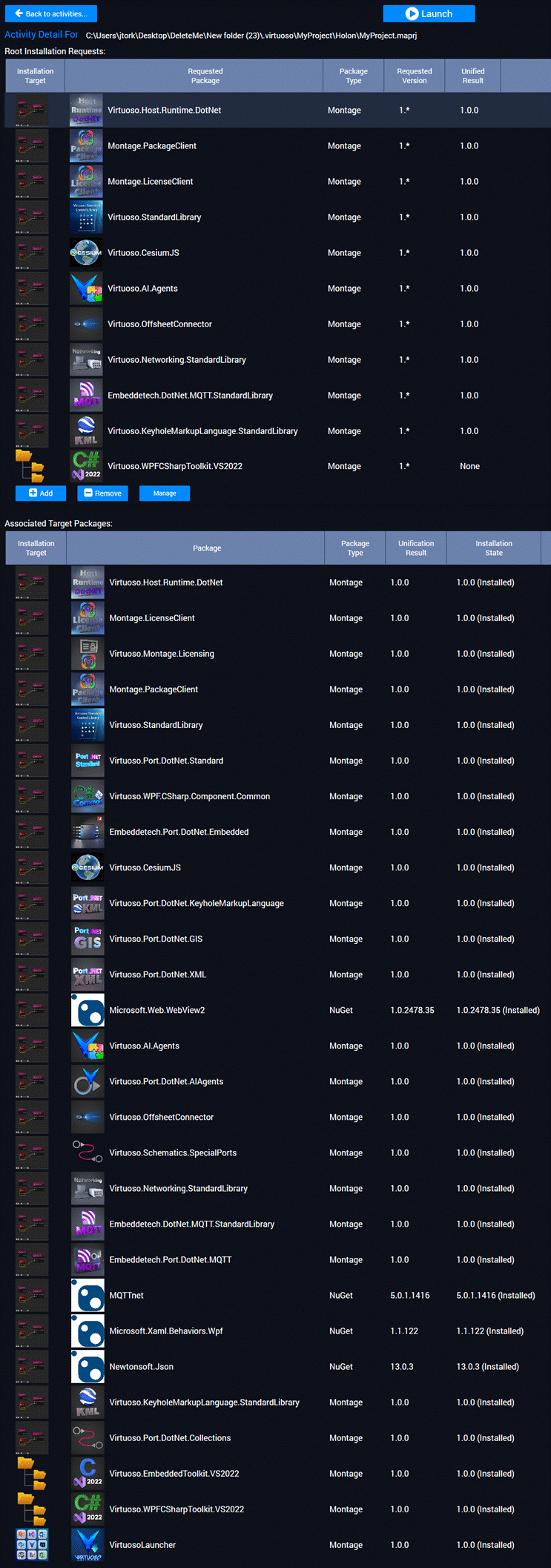Local Activities Tab
The Local Activities tab displays all activities that are currently installed or attached to the Montage Launcher’s unification domain (i.e., your entire PC).
In the example shown below, two activities are installed:
- The “Bootstrapper” activity
- The “MyProject” activity
Activities that have already been created can be manually installed using the “Add Local Activity” button.
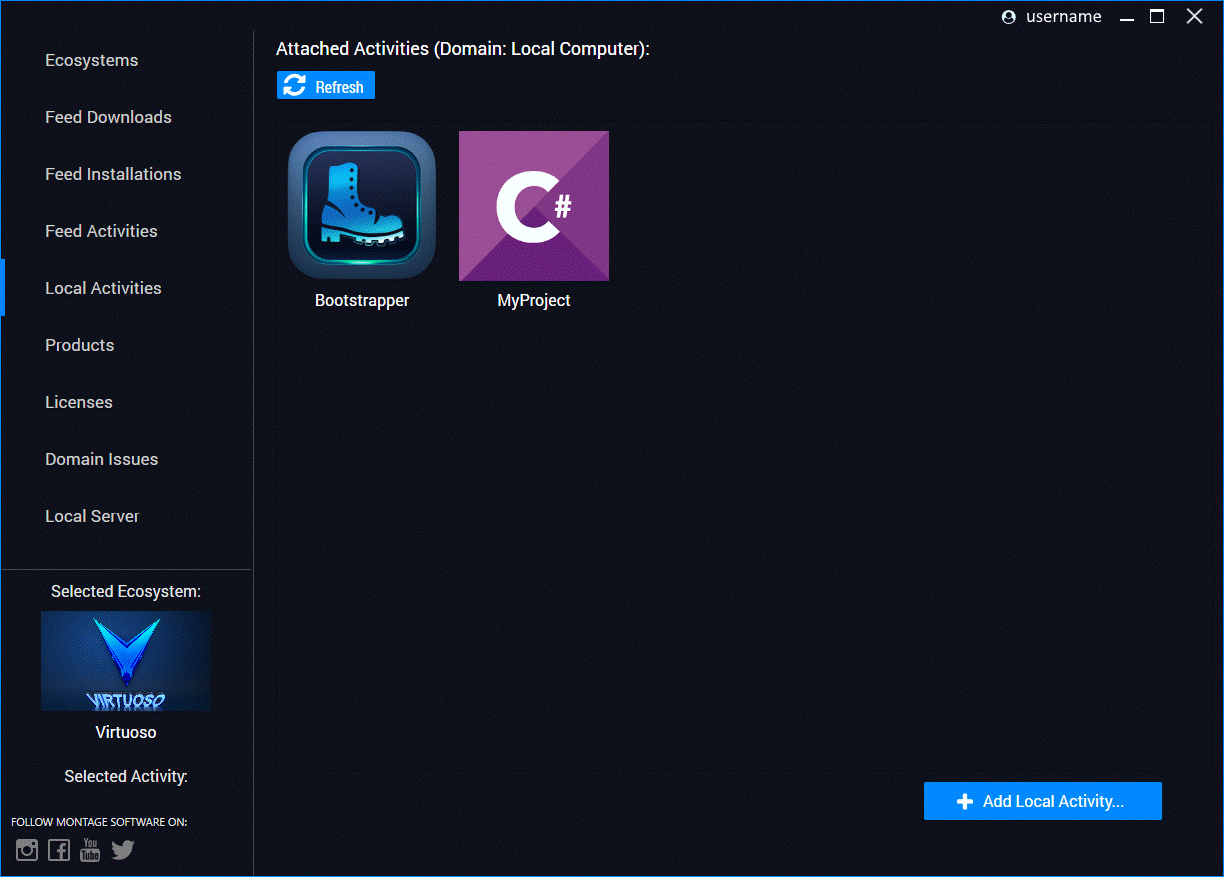
Understanding Activities and Installation Targets
Activities are a core Montage concept that apply across different development languages and tools. Each activity contains:
- One or more root package requests
- Each root request is tied to a specific installation target, such as a file system location or project environment
These root requests must be registered to an activity and serve as entry points for dependency resolution.
Example: Bootstrapper Activity
The details of the Bootstrapper activity can be viewed by clicking on its icon.
When a user installs a regular desktop application via the Montage Launcher, the Launcher automatically:
- Uses the default Bootstrapper activity
- Resolves the “Installed Applications” installation target as the target to be used for the application
If you click the Bootstrapper activity, you’ll see:
- Its root package requests
- All associated package dependencies
In the example:
- Virtuoso Port Wizard, Component Wizard, and Embedded Toolkit are requested
- The Embedded Toolkit depends on the Virtuoso C# Toolkit
- The C# Toolkit in turn depends on the Virtuoso Launcher
Each package is linked to its appropriate installation target:
- The Virtuoso Launcher, as a desktop app, installs to the Installed Applications installation target
- The C# Toolkit and Embedded Toolkit install to the File System installation target
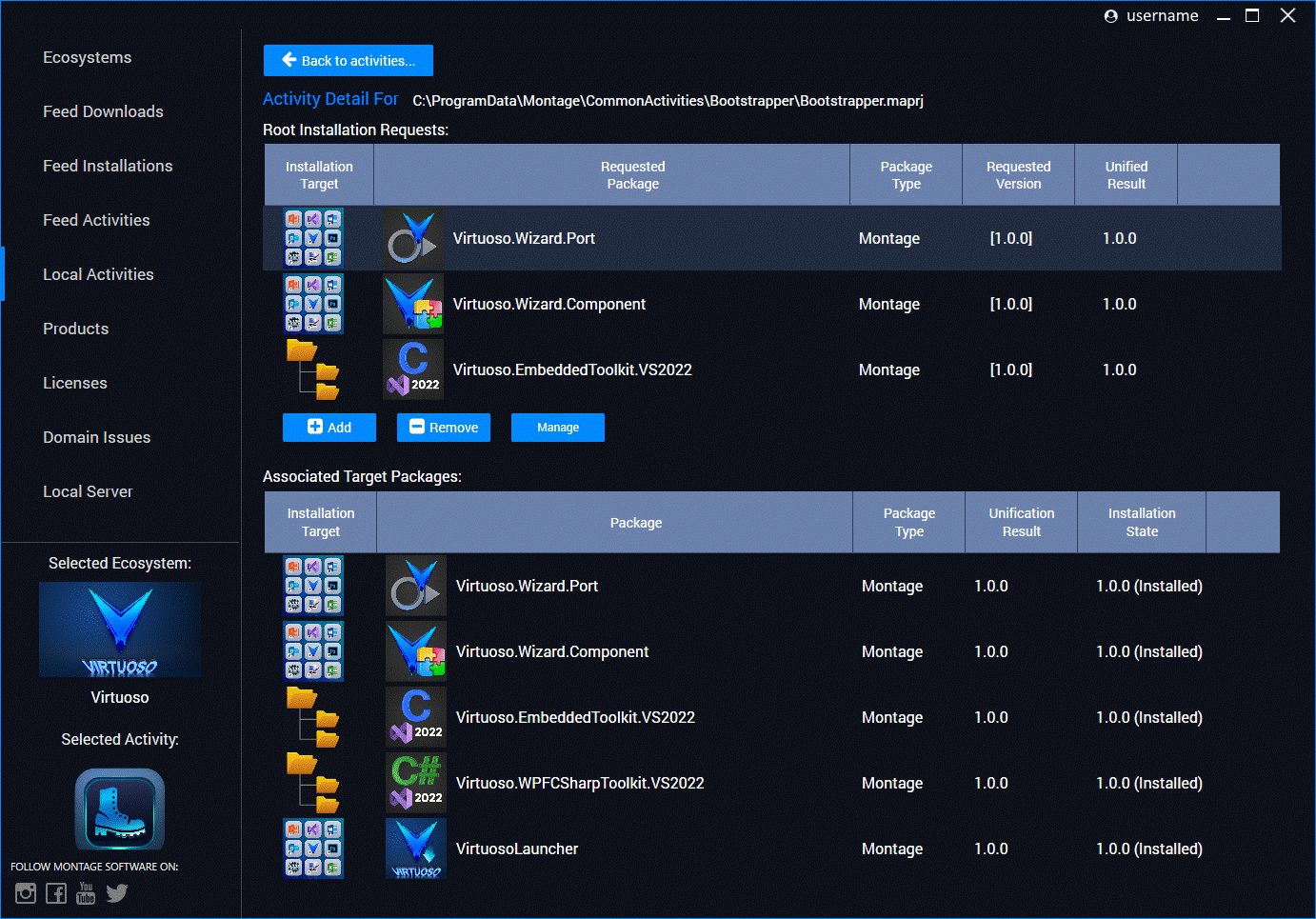
Example: MyProject Activity
The MyProject activity includes several root requests and a more complex dependency graph.
Key highlights:
- The activity manages installations across multiple installation targets, including:
- A C# project
- The File System
- The Installed Applications target
- Packages and targets in this activity include:
- The Virtuoso C# Toolkit (File System)
- The Virtuoso Launcher (Installed Applications)
- Several packages installed directly to the C# project
Key Concepts Demonstrated
- Multiple installation targets per activity:
- Activities aren’t bound to a single context—they may span across overlapping desktop apps, file systems, and projects.
- Mixed package ecosystems:
- Montage supports packages from multiple sources, including Montage, NuGet and other package feeds.
- Version flexibility:
- Montage extensibly handles non-Semantic Version notations as used by Microsoft.Web.WebView2 and MQTTNet, ensuring heterogeneous ecosystems remain compatible.
- Unified orchestration:
- If an activity package were created from this activity, Montage would orchestrate the entire graph—including tooling, libraries, and environment targets—ensuring everything works together seamlessly.
Montage’s power lies in its ability to orchestrate packages across diverse environments, apply governance, and deliver a scalable, unified experience—all tied back to the activity abstraction.